Driving can be stressful, whether you’re navigating through rush hour traffic or planning a long road trip. That’s where the Ooono Connect App steps in—a smart driving assistant designed to make your journey safer and more convenient. But does it live up to the hype?
In this review, we’ll explore its features, usability, pros, and cons to help you decide if it’s worth downloading.

Key Overview
- Vendor: Ooono
- Price: Approximately $50 – $70 (device cost)
- Niche: Release in 2023
- Guarantee: 1-year
- Recommendation: Highly recommended
What is Ooono Connect?
Ooono Connect is a road safety and traffic alert app that works alongside the Ooono traffic device. It helps drivers stay informed about speed cameras, traffic jams, and hazardous conditions in real time. The app connects seamlessly via Bluetooth, ensuring that you receive live updates without needing to check your phone constantly.
Ooono Connect App

Summary
Ooono Connect App, paired with the Co-Driver device, offers a friendly, effective way to stay aware of road hazards and speed cameras. Its automatic activation, real-time community updates, and lack of subscription fees make it appealing for drivers who value simplicity and safety.
Ooono Connect Key Features
Real-Time Traffic Alerts
The app provides instant notifications about road hazards, speed traps, accidents, and congestion based on crowd-sourced data. This allows drivers to take action before reaching trouble spots.
Seamless Bluetooth Connection
Ooono Connect pairs effortlessly with the Ooono device, ensuring hands-free operation so you stay focused on the road.
Community-Based Reporting
The app relies on a vast network of users who report traffic conditions in real time, ensuring that the information is always up-to-date and accurate.
Battery-Efficient Operation
Unlike other navigation apps, Ooono Connect is designed to be low-power-consuming, so it doesn’t drain your phone’s battery excessively.
Minimalist Interface
The app is user-friendly, with a simple and intuitive design that requires minimal interaction while driving.
How Does Ooono Connect Work?
Ooono Connect relies on your phone’s GPS and the collective reports from the Ooono community. When you approach a speed camera or hazard reported by another user, the device flashes and beeps. If you spot a new hazard, you can easily report it by pressing the device’s button, helping others stay safe too.
Using Ooono Connect: Step-by-Step
- Install the App: Download Ooono Connect from the App Store or Google Play24.
- Pair the Device: Connect the Ooono Co-Driver to your phone via Bluetooth.
- Customize Settings: Use the app to adjust alert preferences and notification types.
- Drive and Stay Alert: Ooono automatically activates and starts monitoring as soon as you start driving.

Ooono Connect Pros and Cons
Let’s break down what’s great-and what could be better-about the Ooono Connect App and device.
| Pros | Cons |
|---|---|
| ✔ Real-time traffic updates that improve safety | ❌ Limited functionality without the Ooono device |
| ✔ Hands-free alerts for distraction-free driving | ❌ Only works with Bluetooth-enabled smartphones |
| ✔ Community-driven reporting ensures accuracy | ❌ Some users report delays in notifications |
| ✔ Works in multiple regions across Europe | |
| ✔ Energy-efficient compared to other GPS-based apps |
Ooono Connect User Experience
Setting up Ooono Connect is straightforward. After installing the app, you just pair it with your Ooono device via Bluetooth, and you’re ready to receive alerts. The notifications are clear and timely, helping users anticipate hazards well in advance.
The app is especially useful for frequent highway drivers, providing early warnings on speed traps and sudden slowdowns that could otherwise cause abrupt braking or fines.
Real-World Performance
In practice, Ooono Connect is praised for its simplicity and hands-free operation. You just stick the device in your car, pair it once, and forget about it-until it beeps or flashes to warn you. The community-based reporting system means the database is always evolving, and you can contribute too.
However, some users have found the connection between the app and device can be unreliable at times, and not every speed camera or hazard is always detected. The navigation feature in the NO2 model is a welcome addition, but if you already use Google Maps or Waze, you might find some overlap in functionality.
Is It Worth It?
If you drive frequently and value road safety and awareness, the Ooono Connect App is a great addition to your driving toolkit. It’s not a GPS navigation app but rather a complementary tool that enhances situational awareness on the road.
Final Thoughts
Ooono Connect is a must-have app for drivers who want smarter traffic alerts and a safer driving experience. While it works best with the Ooono device, its crowd-sourced alerts make it an effective tool for avoiding common road hazards.
Ready to Drive Safer?
If you’re ready to take your road safety up a notch, give the Ooono Connect App a try. Join a growing community of drivers helping each other stay alert and avoid surprises. Safe travels!
Have you tried Ooono Connect? Share your experiences or questions in the comments below!
FAQ’s
What is Connect app on Android?
The Connect app on Android is typically used for screen mirroring and projecting your phone’s display onto a Windows PC or another external device.
What is App Connect app?
The App Connect app refers to Volkswagen’s App-Connect system, which enables smartphone integration with a car’s infotainment system.
Ready to drive smarter?
Download Ooono Connect today and experience a safer, stress-free journey on the road!
Would you like additional details or improvements to this review? I’m here to refine it based on your preferences!