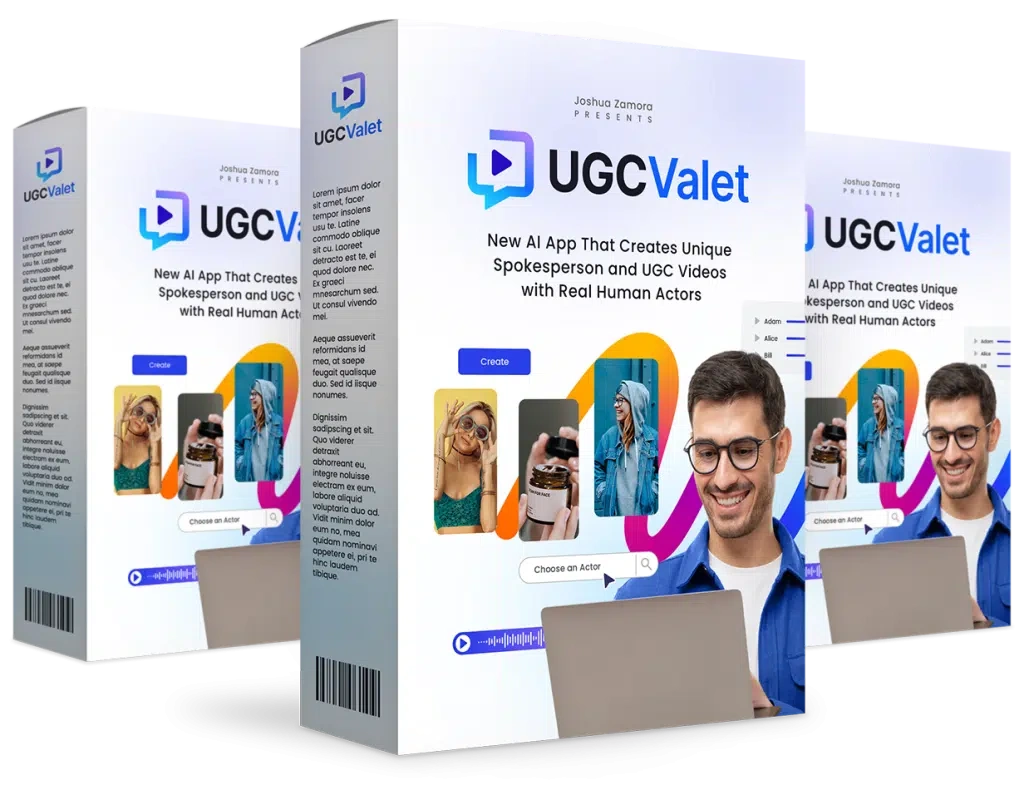In the ever-evolving world of content creation, AI-powered video platforms are becoming game changers. One such tool that has been gaining traction recently is Vidnoz AI.
This AI video generator allows users to create high-quality videos without the need for actors, cameras, or complex editing software. But does it live up to the hype?
In this comprehensive Vidnoz AI review, we’ll explore its features, usability, pros and cons, pricing, and whether it’s worth your investment.
What is Vidnoz AI?
Vidnoz AI is an advanced AI-powered video creation platform that enables users to generate professional-looking videos in minutes. Whether for marketing, education, business presentations, or social media content, Vidnoz AI offers a seamless experience with AI avatars, voice cloning, templates, and more.
Key Features of Vidnoz AI
- AI Avatars: Access to over 500 realistic AI-generated presenters.
- AI Voiceover: Supports multiple languages and accents for narration.
- Video Templates: Over 500 pre-designed templates for quick video creation.
- Voice Cloning: Ability to replicate your own voice with AI.
- AI Video Editor: Smart editing features to enhance video quality.
- Multi-language Support: Supports over 140 languages for global reach.
- Vidnoz Flex: A suite of tools for recording, editing, and tracking videos.
- Cost-Effective: Eliminates the need for hiring video production teams.
My Experience with Vidnoz AI
Vidnoz Review

Summary
Overall, Vidnoz AI is a game-changer for those looking to create engaging AI-powered videos effortlessly. Give it a shot and see how it can transform your content creation strategy!
Getting Started with Vidnoz face swap
Using Vidnoz AI is incredibly simple. Upon signing up, I was prompted to select my content preferences (e.g., tutorials, marketing videos, etc.). The interface is user-friendly, making navigation a breeze.
Video Creation Process
Creating an AI video involves a few straightforward steps:
- Select a Template: A wide variety of themes are available, from business presentations to social media ads.
- Choose an AI Avatar: Pick from 500+ digital presenters.
- Input Script & Customize: Type or upload a script for the AI avatar to narrate.
- Select a Voice: Choose from different AI-generated voices or use the voice cloning feature.
- Generate & Download: Once ready, click ‘Generate’ and wait for processing.
The rendering process took around 5 minutes for a 1-minute video, which is decent considering the quality of the final output.
Testing the Voice Clone Feature
One of the standout features of Vidnoz AI is its AI Voice Cloning. I was particularly eager to test how accurately it could replicate my voice.
- The process required me to record a 1-2 minute audio sample.
- After submission, it took about 5 minutes to generate my cloned voice.
- The result was shockingly close to my real voice, though slightly robotic.
Compared to other AI tools, Vidnoz AI’s voice cloning is one of the most realistic but still not perfect. If you rely heavily on voiceovers, this tool can be a great starting point.
Pros and Cons of Vidnoz AI
✅ Pros
- ✔ Easy to Use: No prior video editing experience required.
- ✔ Vast Library of Avatars & Voices: Hundreds of digital presenters and AI voices available.
- ✔ Fast Video Creation: Saves time compared to traditional video production.
- ✔ Multi-language Support: Great for businesses targeting a global audience.
- ✔ Cost-Effective: Eliminates the need for expensive video production.
- ✔ Free Trial Available: Get started without paying upfront.
❌ Cons
- ❌ Limited Customization: The AI avatars have preset movements, limiting creativity.
- ❌ Internet-Dependent: Being an online tool, a stable internet connection is required.
- ❌ Voice Clone Not Perfect: While impressive, it still lacks complete naturalness.
Pricing Plans
Vidnoz AI offers multiple pricing tiers based on user needs:
| Plan | Price (per month) | Features |
|---|---|---|
| Free | $0 | Limited features & watermark on videos |
| Starter | $14.99 | Enhanced AI tools, no watermark |
| Business | $37.49 | Full access to all features, priority support |
| Enterprise | Custom | Bulk usage & additional perks |
For beginners, the free plan is a great way to test the platform, while businesses may benefit from the Business plan for more professional output.
Is Vidnoz AI Worth It?
After extensively testing Vidnoz AI, I can confidently say that it’s one of the best AI video creation tools available today. It streamlines the video-making process and is ideal for marketers, educators, influencers, and businesses looking to create professional content effortlessly.
Final Verdict: 8.5/10 ⭐⭐⭐⭐⭐⭐⭐⭐⭐✰
Vidnoz AI is a powerful tool with innovative features, affordability, and ease of use. While it has some minor limitations in voice cloning and customization, its cost-effectiveness and time-saving capabilities outweigh the drawbacks.
✅ Try Vidnoz AI for FREE Today!
Click here to start your free trial and get 10% off with the code “Artturi10off”.
FAQs
1. Is Vidnoz AI completely free?
No, but it does offer a free plan with limited features. Paid plans unlock more capabilities.
2. Can Vidnoz AI clone my voice?
Yes! Vidnoz AI allows you to create a custom AI voice by recording a short sample.
3. Is Vidnoz AI good for businesses?
Absolutely! With its professional templates and AI-powered avatars, businesses can create marketing, training, and social media videos quickly.
4. Does Vidnoz AI require any software download?
No, it’s a cloud-based tool that runs directly in your web browser.
5. How long does it take to create a video?
Most AI-generated videos take 3-5 minutes to process, depending on length and complexity.
Overall, Vidnoz AI is a game-changer for those looking to create engaging AI-powered videos effortlessly. Give it a shot and see how it can transform your content creation strategy!